How To Copy CDS (Unix)
With GEAR, it's easy to back-up your favorite audio CDs or CD-ROM discs! Protect your valuable investment, or create a convenient copy for your car, or second player. With GEAR, copying your CDs is as simple as 1, 2, 3!
- 1.
If you have a CD or DVD burner and a second CD or DVD drive, place a blank CD-R in your burner, and your original CD in your second drive. If your PC only has a single burner, place your original CD in the burner.
- 2.
Press the disc copier button
 (or run the "Recorder | Copy CD" command).
This brings up a dialog box as shown below. Your menu may be different, depending on your version of GEAR. You can also ignore the GEAR Project type, as GEAR will automatically recognize the type of disc you are copying and create the identical type when it writes the copy. If you have only one drive, check the "Copy via hard drive" box. (or run the "Recorder | Copy CD" command).
This brings up a dialog box as shown below. Your menu may be different, depending on your version of GEAR. You can also ignore the GEAR Project type, as GEAR will automatically recognize the type of disc you are copying and create the identical type when it writes the copy. If you have only one drive, check the "Copy via hard drive" box.
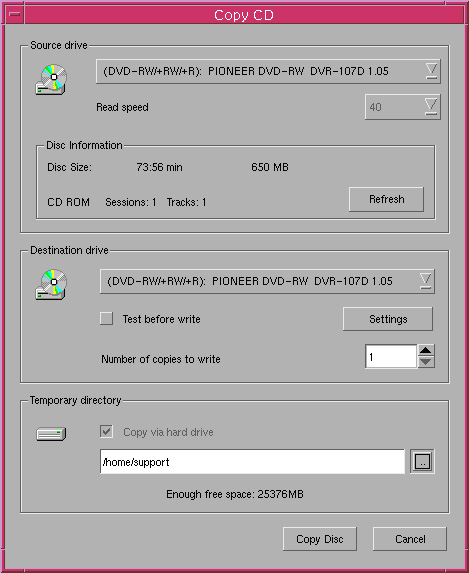
- 3.
Press the "OK" button. Your CD will be copied quickly and accurately. While it is being copied, you will see a progress dialog box as shown below.
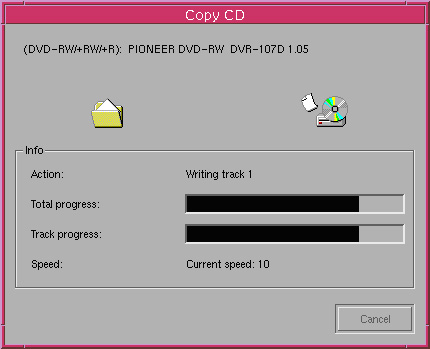
|
