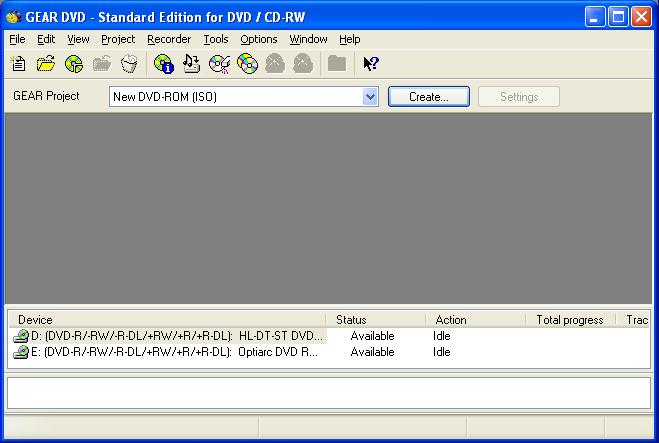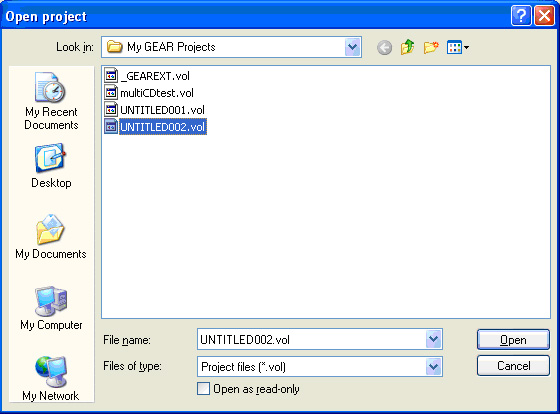Home >> Support >> How To Guides >> Record to multiple drives - burn CDs and DVDs to more than one burner
How to Record a Project to multiple drives The tutorial assumes the user has three or more CD/DVD recorders attached to a single system that supports GEAR software.
|