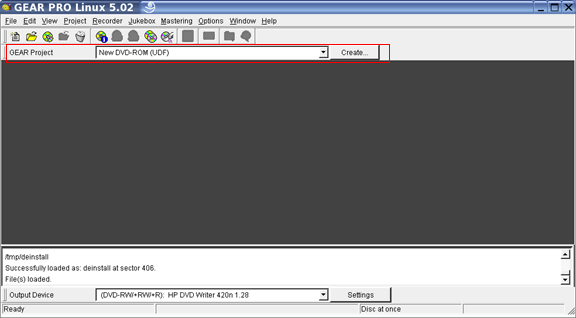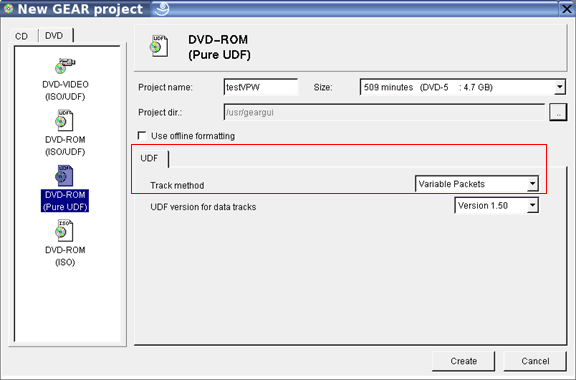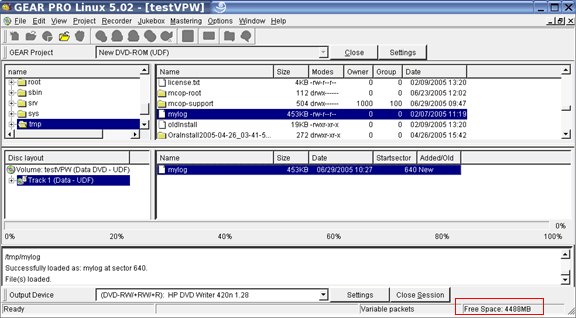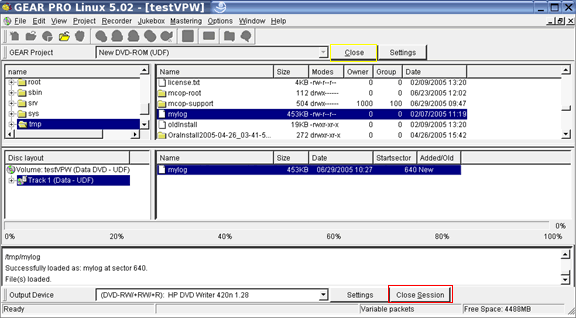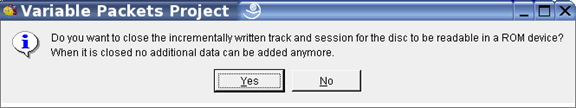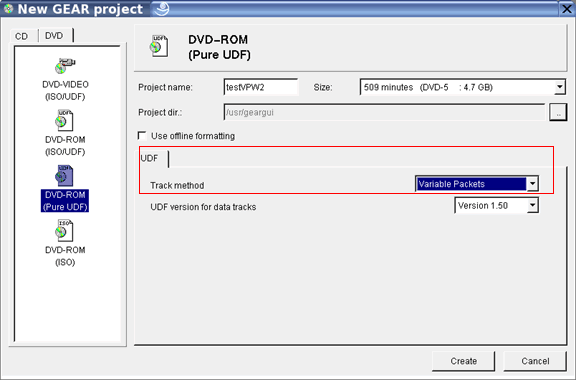|
How to Create a Disc Using Variable Packet Writing
Besides disc-at-once and track-at-once recording, GEAR PRO Linux now supports incremental packet writing with variable packets on recordable media (CD-R, CD-RW, DVD-R, DVD+R, and DVD-RW) using UDF formatting, up to UDF version 2.01.
Incremental writing, also called packet writing, is a recording method that allows data tracks to be divided up into small chunks called packets, typically 64 Kb - 1 Mb in size. Each packet can then be written separately to the disc, with interruptions if necessary. Each packet uses an additional amount of disc space as overhead in addition to its required amount of disc space. This overhead is typically 15% of the size of the packet itself.
Between the writing of packets, there are virtually no data rate constraints. This means that writing can be interrupted for an unlimited amount of time, which reduces the risk of buffer "underruns" when writing large amounts of data to CD.
1. To create a disc using variable packet writing, open a project using either "New CD-ROM (UDF)", "New CD-ROM (ISO/UDF)", "New DVD-ROM (UDF)" or "New DVD-ROM (ISO/UDF)".
2. On the "UDF" tab, choose "Variable Packets" for the Track Method. Be sure to enter a name for your project and select the correct size to match the blank disc being used.
3. You can now drag files and/or folders from the computer view into the track view (bottom-right window). Simply click on any folder in the top-left section in order to expand it to show its content on the right. Double-click a folder to show any subdirectories. As you add files and folders to your project, GEAR will show the remaining space available in the bottom-right corner (boxed in red).
4. Once all of the files/folders have been added, click the "Close Session" button located in the bottom right of the window (boxed in red). Next, click on "Close" located at the top-right of the window (boxed in yellow).
5. The "Variable Packets Project" window will appear. If you are no longer going to add content to the disc, click on "Yes", otherwise click on "No". By clicking on "Yes", the disc is finalized and thus can be read in legacy ROM devices.
6. To add content to an existing disc using the variable packet writing method, create a new volume of the same type as used in step 1. Be sure to change the Track Method to "Variable Packets".
7. The project window will appear, but with the previous written files already shown in the track view (bottom-right window). Follow steps 3 through 5 to add content to the disc.
8. Finished. You have successfully used variable packet writing to create a disc!
*All images shown are from GEAR PRO Linux 5.02, being run on SuSE Pro 9.1*
|