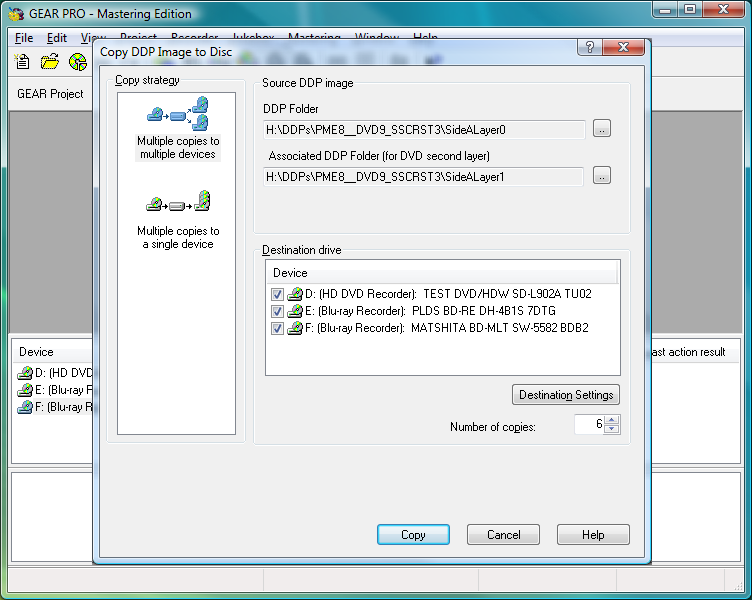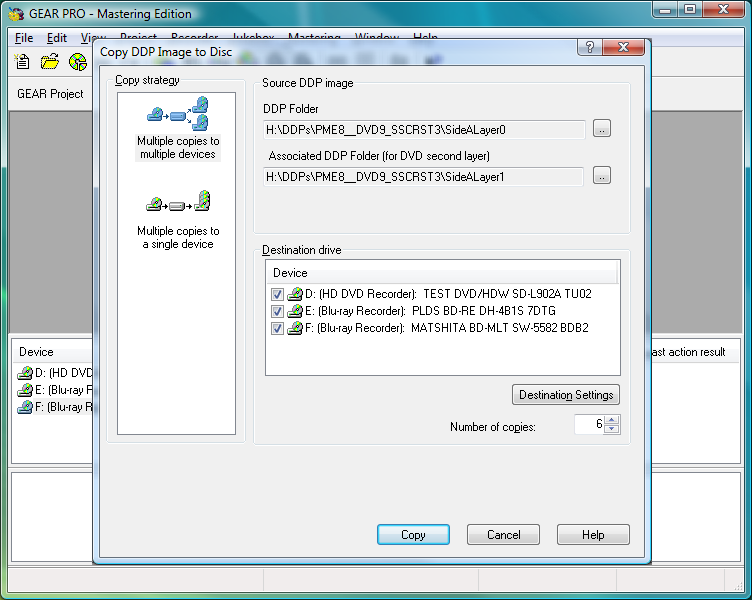How To Convert DDP Image to CD-R / DVD±R (dual-layer images are supported)
GEAR PRO Mastering Edition 8 is required
GEAR PRO Mastering Edition 8 is required
1. Click Mastering → Convert DDP image to CD/DVD disc
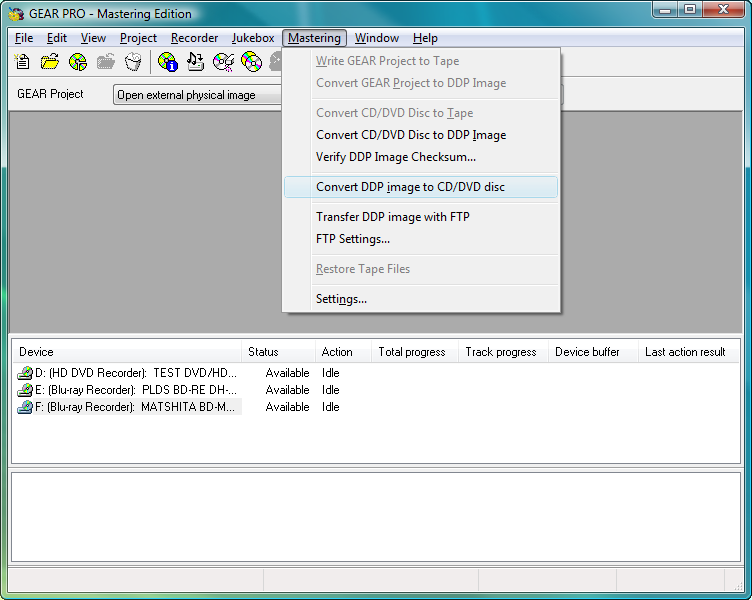
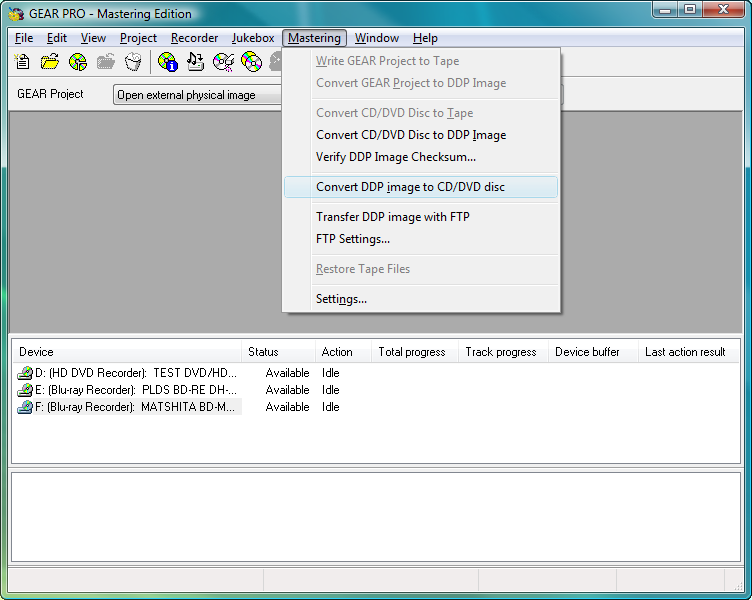
2. Select your DDP Image folder(s), which recorder(s) to use, how many copies – and then click COPY