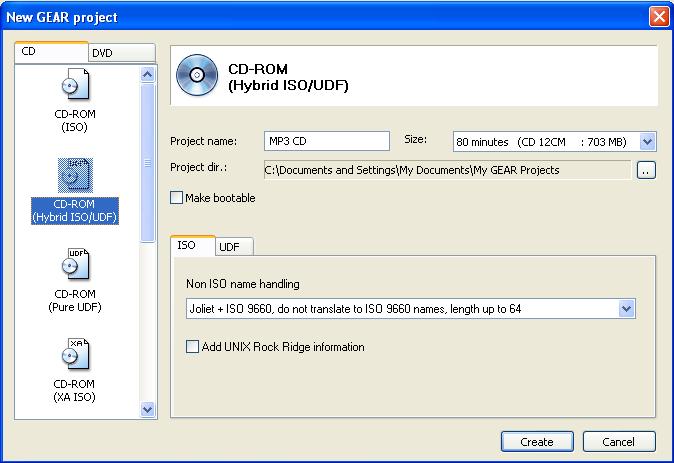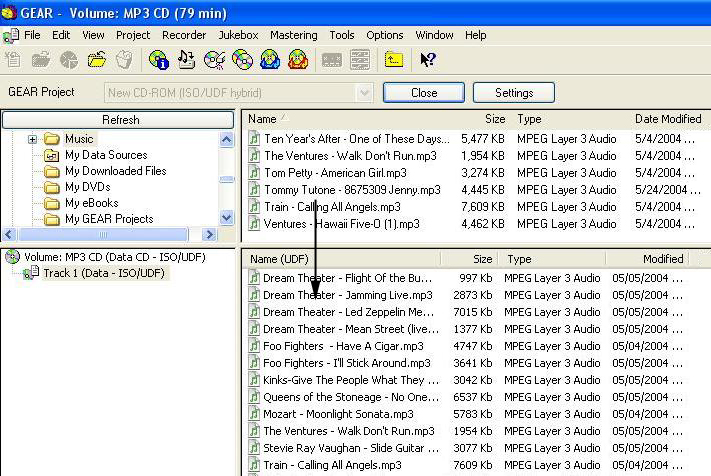How to make and burn MP3 CDs with GEAR
Many new CD and DVD players support the playback of MP3 or Windows Media Audio (WMA) files. By creating a MP3 CD or WMA CD, you can fit many more songs on a single disc than you would with a normal CD-Audio disc.
To create and burn MP3 CDs...
- 1. Place a blank CD-R or formatted CD-RW disc in your CD or DVD burner.
- 2. Create a new CD-ROM project.
- 3. Add your MP3 files to the project (drag from the top section into the GEAR project).
- 4. Select the burner you want to use in the device window. Press the "Write Disc" icon
 in the GEAR toolbar. in the GEAR toolbar.
Your MP3 CD will be recorded quickly and accurately.
Could it be any easier to make MP3 CDs or DVDs?
* Note: If your CD player has trouble reading the disc, try burning it as a CD-ROM (ISO). Most CD and DVD Players will be able to read the UDF file system, which is preferrable.
|