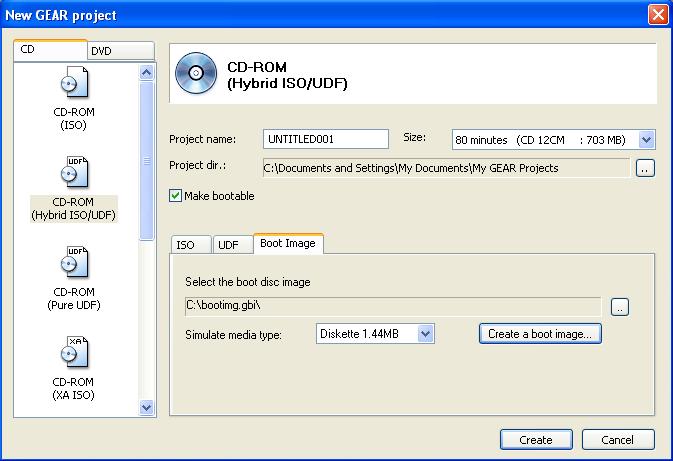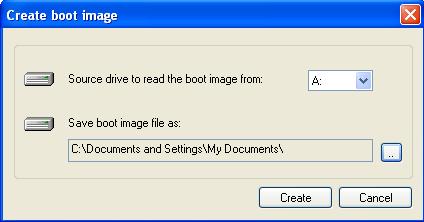How to create a bootable CD or DVD with GEAR PRO Professional and Mastering Editions 7.0
GEAR PRO Professional or Mastering Edition 7.0 allow you to create a bootable disc (CD or DVD). This type of disc can be used to start up a PC. The disc will be recognized by the PC's BIOS, and the PC will load the operating system directly from the CD or DVD. This type of boot disc CD is very convenient for system recovery operations, defragmenting operations, or system installation discs (for new PCs, which do not have an operating system installed).
The simplest Windows boot images can be created from Windows 95, Windows 98, or Windows ME. Later versions of Windows (NT, 2000, XP) use multiple setup disks, or large boot images.
To create a bootable CD or DVD with GEAR PRO 7.0 ...
- Create a new CD-ROM or DVD-ROM project. Check the "Make bootable..." box.
- In the Boot Image tab, select the boot disc image. If you don't have a boot disc image, you can create one by clicking "Create a boot image ..."
- Insert a bootable floppy disk in the selected drive, and GEAR will create a boot image file from your disk. When the boot image is selected, press the Create button to create your bootable CD-ROM or DVD-ROM volume. You can add any additional files that you want to your project. Burn the disc as usual, and you will have a CD or DVD boot disc that you can use to boot any PC that supports booting from CD (the El Torito specification).
That's it! With GEAR PRO 7.0, it's easy to create bootable CDs or DVDs.
|