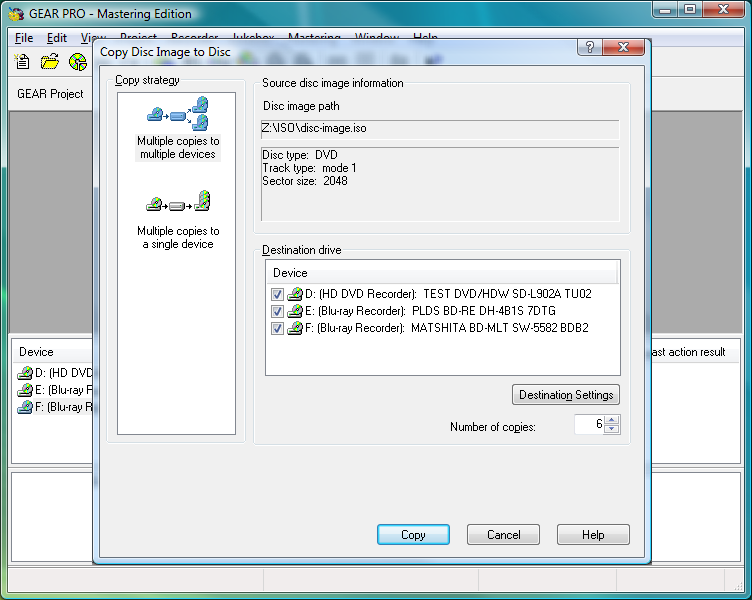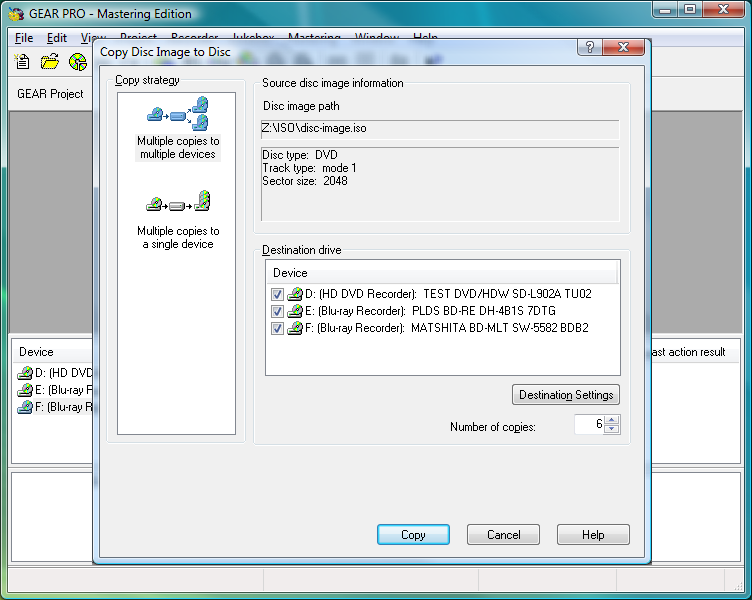How To Burn Disc Images (.iso) To Mulitple Recorders
GEAR PRO Mastering Edition 8 is required
GEAR PRO Mastering Edition 8 is required
1. Click Recorder → Copy GEAR External Image / ISO Image...
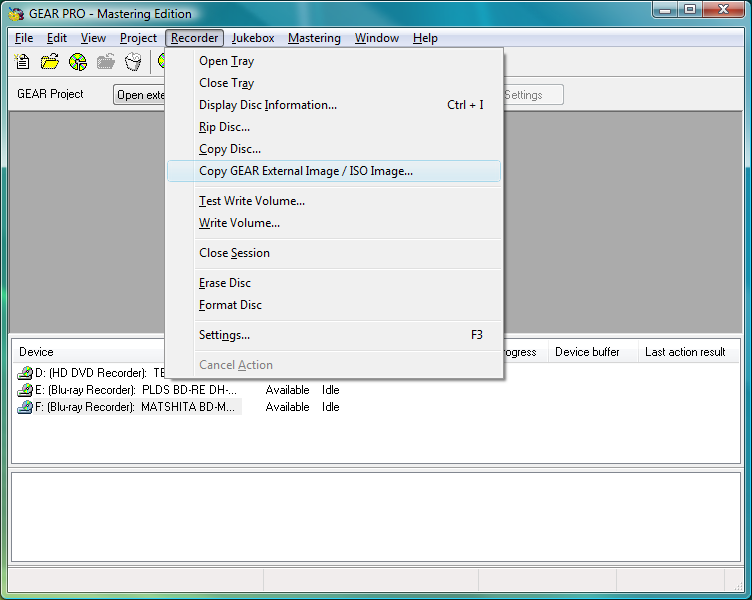
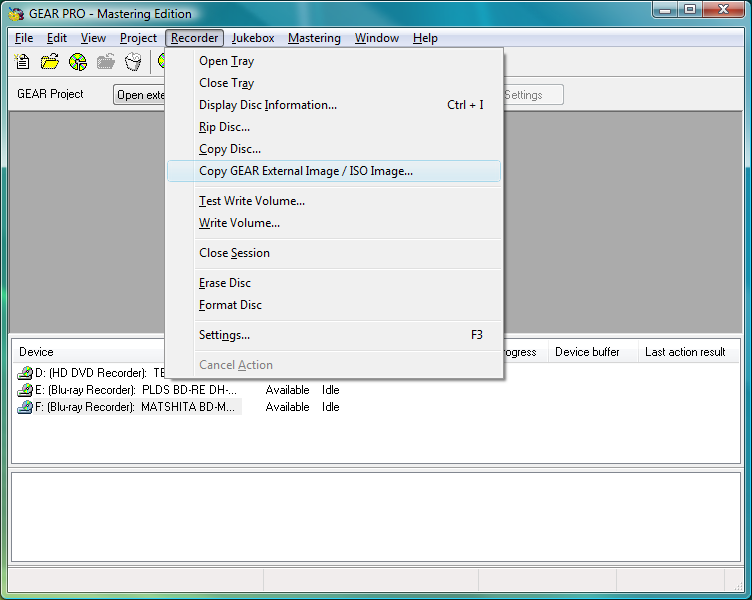
2. Select your physical image (.iso) and declare what kind of image it is...
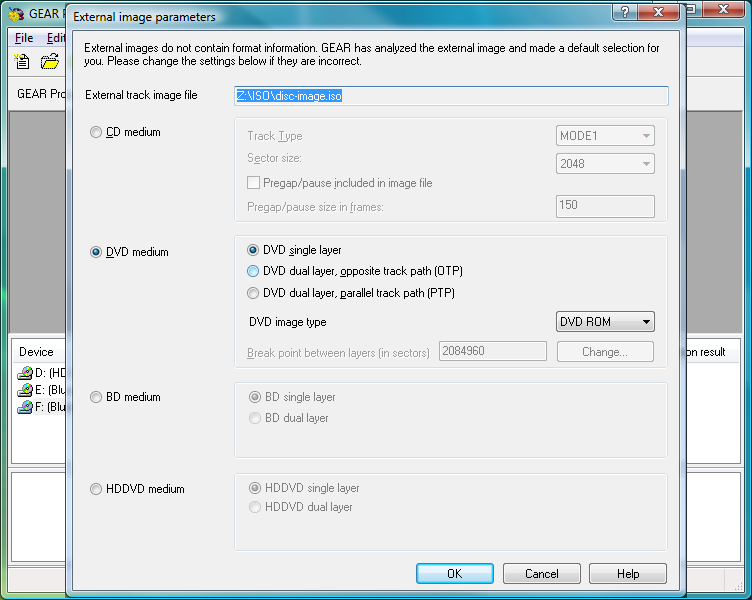
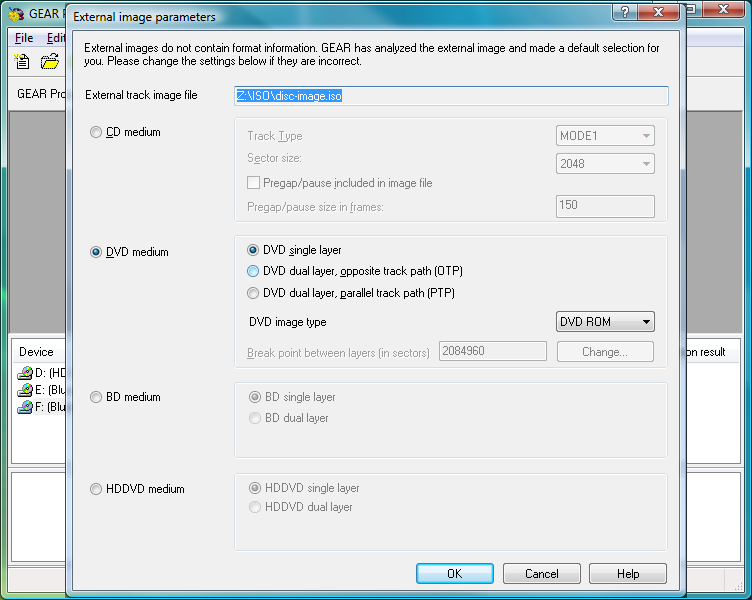
3. Select which recorder(s) to use, how many copies – and then click COPY